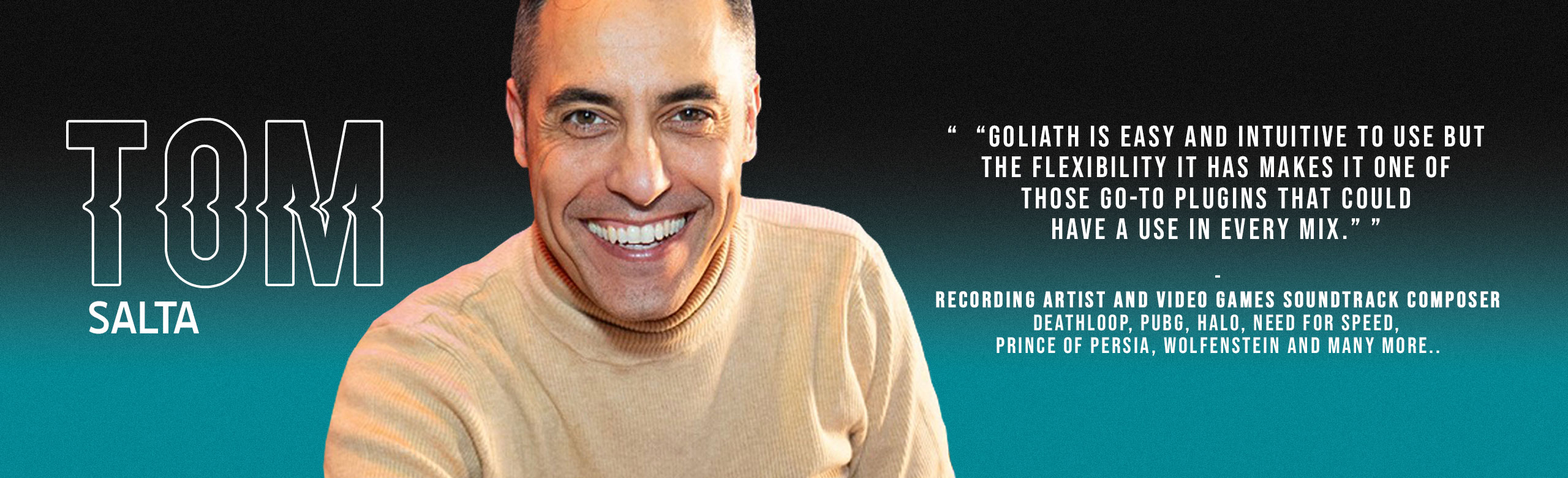Installation
OSX:
Download the Goliath-v2.pkg file
Double click on the package zip and click open
Follow the instructions to install the plug-in(s)
Windows:
Extract Goliath-V2.zip and Goliath-V2.exe
Follow the instructions to install the plug-in(s)
Setup and Registration:
Authorizing Tone Empire Products is really easy too.
When you open the product for the first time it will open in trial mode. It will ask you for your authorization code ( You only need to do this once for the product ). You can continue in trial mode by selecting ” Demo: from the Top bar.
In “Trial Mode” the plugin will work as a fully functional software for up to 15 days. After the trial period is over, the plugin will stop working.
To make the plugin work again, Please click the “Get Serial” button on the registration window. This will take you to the product page on our Tone Empire website, Where you may purchase the full version of the plugin.