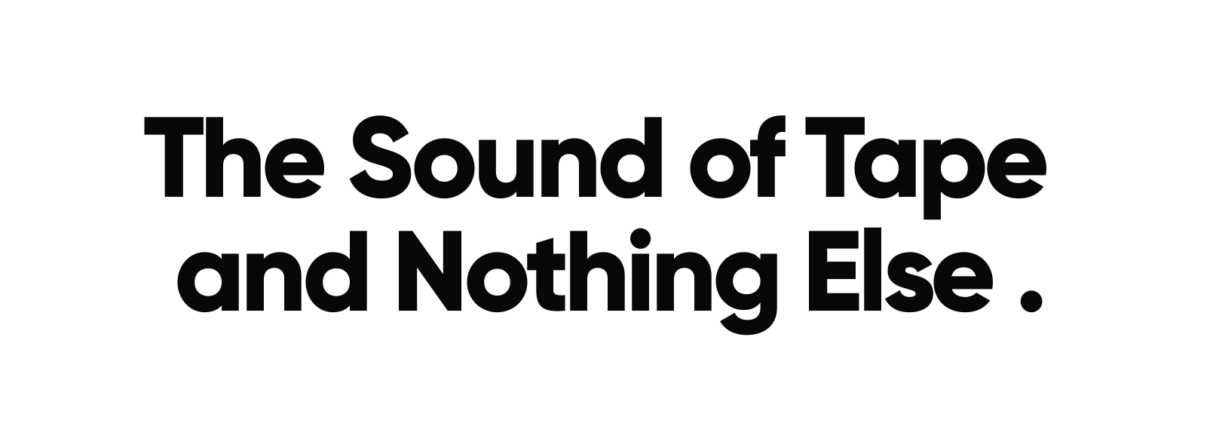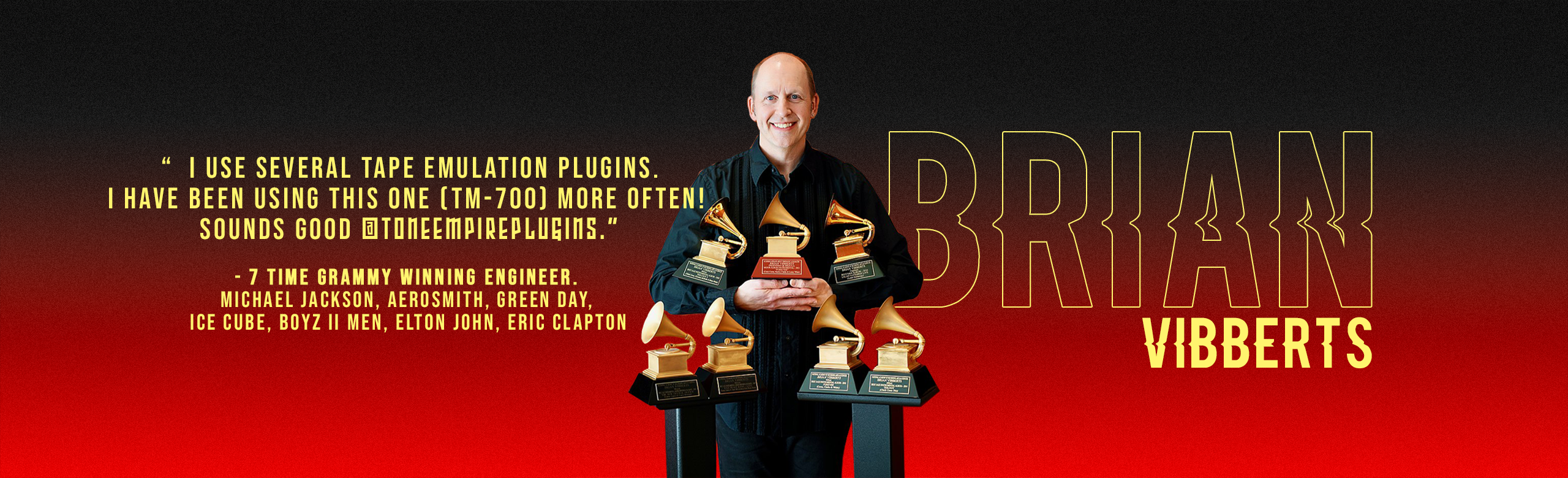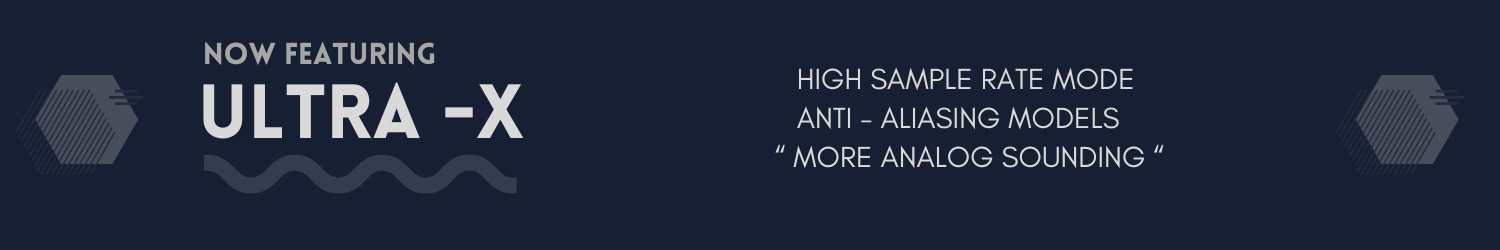TM700 V2
The Warm and Lush Sound of a renowned American Tape Machine recreated via – NM2 Technology.
VST3 – AU – AAX
WIN – MacOS | M1/M2 Supported
What does it do ?
With its cutting-edge technology, this plugin captures the essence of real tape, reproducing its softening of transients and pleasant-sounding saturation and compression.
We used a famous Vintage American 2 Track 1/4 inch Tape Machine with the SM9 Tape Formulation for modeling. We feature 2 unique Bias settings as well as fast (15ips) and slow (7.5 ips) tape speeds and also a unique 2-track mode. This mode recreates a true stereo 2-track image which brings in characteristics such as sonic differences between the 2 channels as well as crosstalk between the channels.

HighPass Filter: This filter is applied pre processing to control some of the low end if needed by the user.
LowPass Filter: This filter is applied post processing to control some of the upper harmonics if needed by the user.
Mix: Add the original unprocessed signal to the mix as parallel processing..
Bias: 2 Bias settings were sampled and modeled from the source tape machine dataset samples. The user can switch between the softer saturation of setting “1” or the crunchier setting of “2”. These 2 Bias settings can cover most instruments, drums, and vocal/instrument flavors that the user may be looking for.
Tape Speed: This has 2 options, Fast (15 ips) and Slow (7.5 ips). The Fast setting is brighter and tries to retain the sonic imprint of the original signal, while the Slow setting has the famous low bump and decrease in high-frequency response. The low setting is perfect for more “lo-fi” effects that the user may be looking for.
Input Trim: This control trims the input signal gain before processing from -12 to +12 dB.
Output Trim: Use this control to trim the final output of the processing after the filters and the dry mix .
Resizable GUI: Drag the bottom right corner of the plugin window to custom-adjust the plugin GUI to suit your display and needs.
Preset Bar: This section allows the user to browse through our carefully and meticulously created presets, as well as delete or create their own presets and store them.
True 2 Channel tape mode with variations in sonic response for L and R channels. This creates a deeper stereo image.
Drive: Control the input gain / drive to the tape processing .
Low Shelf EQ set at 80 Hz for Boosting and Cutting.
High Shelf EQ set at 8000 Hz for Boosts and Cuts.
Auto Gain Switch
Ultra-X mode for v high sampled models which minimizes aliasing artifacts at extreme settings.