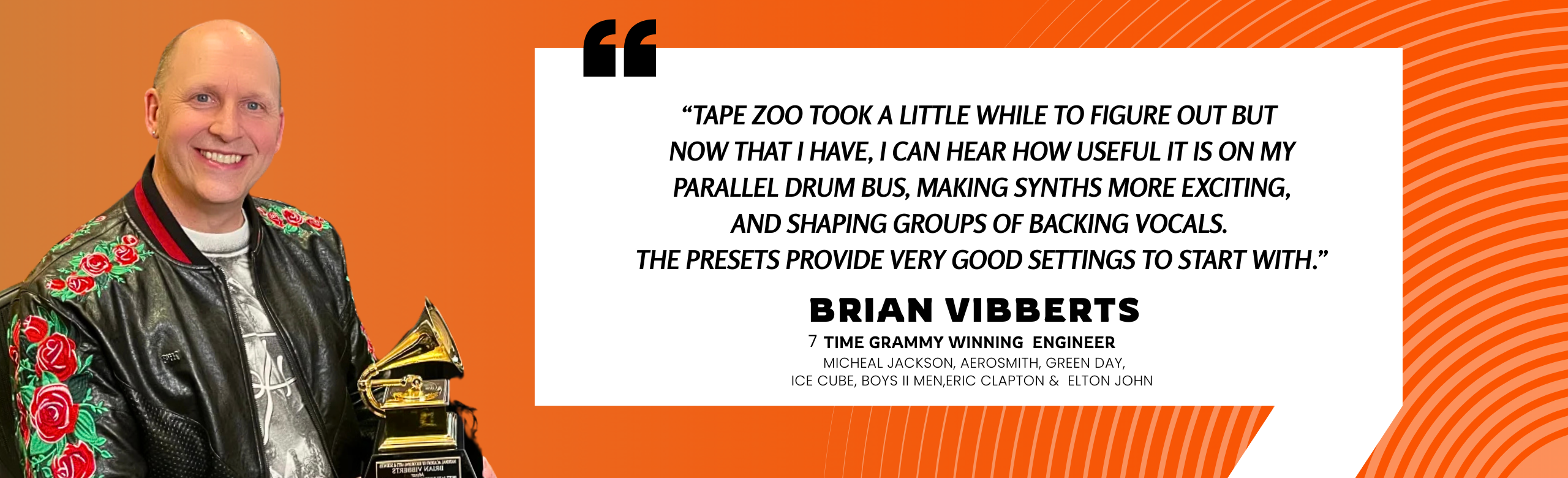TOPOLOGY:
Bring the unmistakable sheen of a classic American console to your signal chain with EDYN Pre, a discrete transistor preamp model known for its bold presence, fast transients, and deep low-end authority.
This topology adds harmonic richness and analog weight, ideal for vocals, drums, and anything that needs to sit confidently in a mix.
What It Sounds Like
- Bold and Punchy: Brings forward midrange clarity and dynamic impact, perfect for cutting through a mix.
- Smooth Transient Handling: Retains detail while giving drums and vocals a focused, lively snap.
- Analog Weight: Adds density and warmth, especially noticeable on guitars, vocals, and synths.
- Effortless Presence: Enhances source material with a mix-ready finish, no harsh edges or EQ needed.
Drive
Drive Control: This is the input gain of the pre-amp, use for subtle or hard saturation / compression and crunch.
Out
Out Control: Adjust the output of the pre-amp after driving the signal from the drive knob .
AG Switch
AG Switch: This enables the Auto-Gain compensation calculation. If you increase the drive value , this ensures that little or no adjustment is needed to trim the output from the pre-amp.
OVD Switch
OVD Switch:This loads an overdrive model where the pre-amp can be pushed to its far limits.This mode is more suitable where you need heavy distortion like guitars or drums etc.
Phase Switch
Phase Switch: This button flips the phase of the signal, like the original hardware unit. A neat trick is to use this and then blend the dry signal in for some crazy effects!
Z Switch
Z – Impedance Switch: Switch between 50 ohms and 200 ohms impedance models. These both have distinct characteristics and this mode was design for the pre-amp to match different microphones.
I/O + Filters
I/O & Filters: Fine-tune your signal with precise Input and Output Trims, plus smooth High Pass and Low Pass Filters to shape the tone and control unwanted frequencies.
What It’s Great On
- Vocals: Adds fullness and presence while keeping the top-end smooth and controlled.
- Drums & Percussion: Enhances punch and snap, perfect for snares, kicks, and overheads.
- Bass & Synths: Lends body and harmonic weight without muddying low frequencies.
- Guitars & Keys: Brings analog grit and texture, making parts stand out in the mix.
- Live Instruments: Captures energy and detail with warmth and retro studio mojo.
Up to 192k models that minimize aliasing and offer a higher frequency response. The incoming audio is oversampled to run the Ultra X models — requiring more CPU for superior quality, closest to the original source.
Audio Demos :
Testimonials:
It makes my ears grin with joy like a little kid. I finally understand why so many of my favorite artists from back in the day just made my soul feel enriched! The fact you could algorithmically captured the engineering behind one of the greatest hardware tools ever devised for recording boggles the mind! Thank you so very much for providing all of us a chance to experience this in our own creative journey!
This reminds me of one of those little secret weapon plugins. Simple but well thought out, and sounds great Thanks!
Just got it and tried it out on my guitar… it sounds incredible! Thank you!
Really I appreciate It’s great too on vocals
SYSTEM REQUIREMENTS
VST3, AU, AAX (64-bit host)
Windows 10 or later / OSX Mojave or later
Apple Silicon / Intel i5 or later / AMD Athlon 64 or equivalent 2 GB RAM / 300 MB HD
MAC OSX: Logic Pro , Ableton Live 11+, Protools 12, Fl Studio , Cubase ,Presonus Studio One, Reaper.
WINDOWS: Ableton Live 11, Protools 12, Fl Studio , Cubase, Bitwig, Presonus Studio One, Reaper.
INSTALLATION
OSX :
– Download the EDYN.pkg file and click open
– Follow the instructions install the plug-in(s) Follow the instructions to install the plug-in(s)
WINDOWS :
– Run EDYN.exe
– Follow the instructions to install the plug-in(s)
Setup and License Registration:
This plugin uses an online-based license registration system that requires an internet connection. When in trial mode, your computer needs to be online to use the plugin.
Once the plugin is registered, you no longer need to be online to use it. We offer a 15-day trial period for the plugin.
The license registration window allows you to log in to your Tone Empire account directly, and the plugin will automatically authorize if you have purchased it from the Tone Empire site. In case of a purchase from one of our third-party distributors, you can create an account from the website or from the license window of the plugin. Then enter your serial code provided by the third-party distributor (e.g., Plugin Boutique), and the plugin will authorize.
*An internet connection is required.
Testimonials:

Very Cool ! Love What it does for Bass!

I have so many tape simulators, but this does something noticeably different. It gives a distinct analog tape sound.
Sounds good and can go from subtle to quite colored. I bought it without hesitation.

Sounds great on the acoustic and bass bits you had. Very nice.

Subtle and seemingly effective.

Sounds excellent!