Featured In :
TOPOLOGY:
Experience unparalleled sonic richness with E-LUX, a premium optical compressor meticulously designed to infuse your vocals and instruments with the “expensive” sound of high-end tube equipment.
The source unit is renowned for the use of 5751 and 6922 dual triode vacuum tubes. It offers Compression (3:1) and Limit (10:1) modes with sidechain (80Hz High Pass), and also includes an “Overdrive” mode that pushes the Iron Transformers!
🎧 What It Sounds Like
- Smooth and Transparent Natural Musical Compression — settles your track in the mix.
✅ What It’s Good On
- 🎤 Vocals: The “Expensive” Vocal Compression makes it sound pro & silky, retaining the highs.
- 🥁 Drums: Transparent burier of drums. Solid glue without the “pumping” artifacts.
- 🎸 Bass: Controls peaks effortlessly. Evens out dynamics with smooth, buttery tone.
- 🎻 Acoustic Instruments: One knob compression (3:1) or limiting (10:1) for natural control.
- 🧃 Mix Bus: Transparent cohesion that retains the low end with sidechain (80Hz).
🎬 Overview and Demo :
Up to 192k models that minimize aliasing and offer a higher frequency response. The incoming audio is oversampled to run the Ultra X models — requiring more CPU for superior quality, closest to the original source.
Audio Demos :
Testimonials:

“I’ve used the E-Lux Opto Compressor on a few projects. Whether it’s aggressive rock, slamming hip hop, or subtle acoustic music, the E-Lux was versatile enough to contour the sound and blend into the track seamlessly.”

“Thats actually so smoooooth , even with the amount of compression! Thats a nice comp!”

“I’m really liking this one G !!! Thanks”
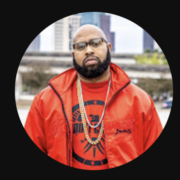
“This sounds nice!!!”

“Really great sounding.”

“Just loved your new plug-in E-lux !!”
SYSTEM REQUIREMENTS
VST3, AU, AAX (64-bit host)
Windows 10 or later / OSX Mojave or later
Apple Silicon / Intel i5 or later / AMD Athlon 64 or equivalent 2 GB RAM / 300 MB HD
MAC OSX: Logic Pro , Ableton Live 11+, Protools 12, Fl Studio , Cubase ,Presonus Studio One, Reaper.
WINDOWS: Ableton Live 11, Protools 12, Fl Studio , Cubase, Bitwig, Presonus Studio One, Reaper.
INSTALLATION
OSX :
– Download the ELUX.pkg file and click open
– Follow the instructions install the plug-in(s) Follow the instructions to install the plug-in(s)
WINDOWS :
– Run ELUX.exe
– Follow the instructions to install the plug-in(s)
Setup and License Registration:
This plugin uses an online-based license registration system that requires an internet connection. When in trial mode, your computer needs to be online to use the plugin.
Once the plugin is registered, you no longer need to be online to use it. We offer a 15-day trial period for the plugin.
The license registration window allows you to log in to your Tone Empire account directly, and the plugin will automatically authorize if you have purchased it from the Tone Empire site. In case of a purchase from one of our third-party distributors, you can create an account from the website or from the license window of the plugin. Then enter your serial code provided by the third-party distributor (e.g., Plugin Boutique), and the plugin will authorize.
*An internet connection is required.