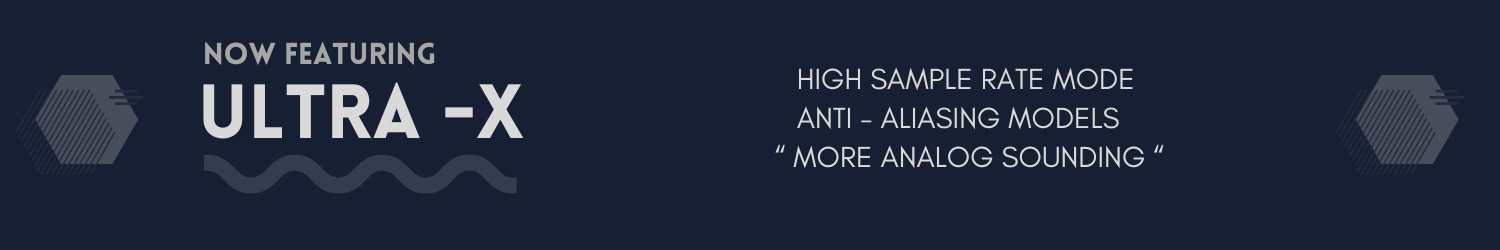RES-Q
An EQ plugin that merges classic British and American equalizer styles with a multi-mode preamp section
VST3 – AU – AAX
WIN – MacOS | M1/M2 Supported
What does it do ?
The plugin boasts a versatile four-mode preamp section, capturing the essence of classic transformer and op-amp designs, as well as both triode and pentode tube models.
These modes enable rich, harmonic saturation that can either subtly enhance or significantly color your audio.
Designed with musical frequency selections in mind, ResQ ensures that every adjustment is musically coherent, allowing instruments to seamlessly blend or stand out in a mix.

HighPass Filter: This filter is applied pre processing to control some of the low end if needed by the user.
LowPass Filter: This filter is applied post processing to control some of the upper harmonics if needed by the user.
Mix: Add the original unprocessed signal to the mix as parallel processing..
Drive Button: Switch on the Drive color or Switch off.
High Shelf Filter Processing Switch: On / Off
Input Trim: This control trims the input signal gain before processing from -12 to +12 dB.
Output Trim: Use this control to trim the final output of the processing after the filters and the dry mix .
Resizable GUI: Drag the bottom right corner of the plugin window to custom-adjust the plugin GUI to suit your display and needs.
Preset Bar: This section allows the user to browse through our carefully and meticulously created presets, as well as delete or create their own presets and store them.
Low Shelf Filter Processing Switch: On / Off
Drive: Control the input gain / drive to the preamp model processing . This control compensates gain increase automatically.
Low Shelf EQ Gain Boost or Cut Control.
High Shelf EQ Gain Boost or Cut Control.
LP/HP Filter Section Switch: Switch On or Switch Off the Lp/Hp filters
Ultra-X mode for v high sampled models which minimizes aliasing artifacts at extreme settings.
High Shelf Filter Frequency Selector Switch
Low Shelf Filter Frequency Selector Switch
Topology Model Selector: American, British, TUBE- Triode and Pentode Modes.
Low Mid Peak Filter Frequency Selector Switch
High Mid Peak Filter Frequency Selector Switch
Low Mid Peak Filter Gain Boost/ Cut Control.
High Mid Peak Filter Gain Boost/ Cut Control.
Low Mid Peak Filter Q (Bandwidth) Control .
High Mid Peak Filter Q (Bandwidth) Control .
Low Mid Filter Processing Switch: On / Off.
High Mid Filter Processing Switch: On / Off.
Plugin Bypass Switch: On / Off.