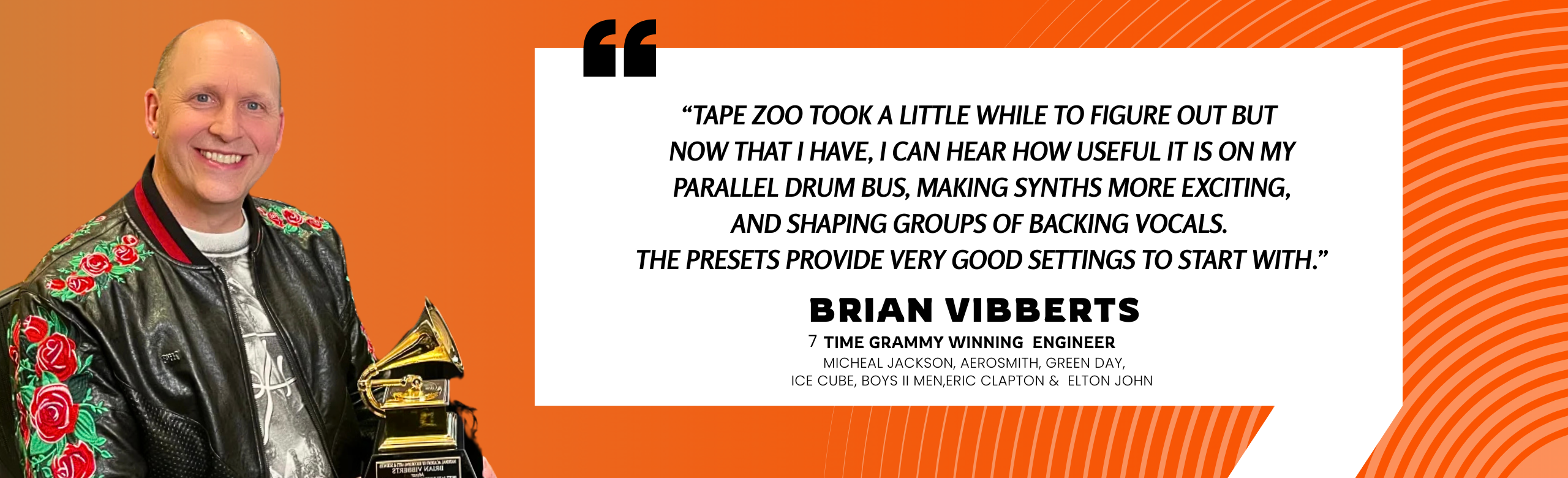TOPOLOGY:
Unleash the authentic warmth of analog tape with TapeZoo, a passive tape coloration plugin engineered to deliver rich harmonic textures and dynamic depth without the need for active electronics or power sources.
TapeZoo offers multiple tape profiles and calibration settings to infuse your mixes with vintage character and sonic glue.
What It Sounds Like
- Rich, Warm, and Dynamic: Adds depth, presence, and harmonic saturation without harshness.
- Natural Tape Compression: Smooths transients organically, preserving musicality and vibe.
- Low-End Glue: Unites kick, bass, and subs into a tight, cohesive foundation.
- Top-End Softening: Tames digital harshness, creating a vintage-inspired tonal balance.
Bias
Bias Control: Adjusts the headroom and saturation intensity, letting you drive the tape harder or keep it clean.
Spatial
Spatial Control: Blend between vintage Crosstalk for mono glue and Aura, a subtle stereo width effect inspired by multitrack tape misalignments and pitch shifts.
Ceiling
Ceiling Control: Sets the headroom level—lower it to introduce gentle tape compression on peaks.
Enhance
Enhance Control: Blends in a tailored dry signal with added high-frequency sparkle and subtle saturation—perfect for restoring brightness and transients after heavy tape coloration.
Tape
Tape Models: Choose from four distinct tonal curves—Clean, Warm, Rich, and Dark, the latter emulating the thick tone of slower tape speeds.
Tone
Tone: Select from four playback styles—Flat, Master, Studio, and Cassette—each offering unique EQ curves, compression and coloration/ saturation characteristics.
I/O + Filters
I/O & Filters: Fine-tune your signal with precise Input and Output Trims, plus smooth High Pass and Low Pass Filters to shape the tone and control unwanted frequencies.
What It’s Great On
- Vocals: Smooths sibilance, adds body and analog flavor without losing clarity.
- Drums & Percussion: Brings punch and character, gluing layers without choking dynamics.
- Bass & Synths: Adds focus and vintage weight, enhancing tonal density.
- Guitars & Keys: Introduces harmonic sheen and soft rounding of transients.
- Mix & Master Bus: Cohesive, tape-like finish with subtle movement and warmth.
Up to 192k models that minimize aliasing and offer a higher frequency response. The incoming audio is oversampled to run the Ultra X models — requiring more CPU for superior quality, closest to the original source.
Audio Demos :
Testimonials:

Very Cool ! Love What it does for Bass!

I have so many tape simulators, but this does something noticeably different. It gives a distinct analog tape sound.
Sounds good and can go from subtle to quite colored. I bought it without hesitation.

Sounds great on the acoustic and bass bits you had. Very nice.

Subtle and seemingly effective.

Sounds excellent!
SYSTEM REQUIREMENTS
VST3, AU, AAX (64-bit host)
Windows 10 or later / OSX Mojave or later
Apple Silicon / Intel i5 or later / AMD Athlon 64 or equivalent 2 GB RAM / 300 MB HD
MAC OSX: Logic Pro , Ableton Live 11+, Protools 12, Fl Studio , Cubase ,Presonus Studio One, Reaper.
WINDOWS: Ableton Live 11, Protools 12, Fl Studio , Cubase, Bitwig, Presonus Studio One, Reaper.
INSTALLATION
OSX :
– Download the TapeZoo.pkg file and click open
– Follow the instructions install the plug-in(s) Follow the instructions to install the plug-in(s)
WINDOWS :
– Run TapeZoo.exe
– Follow the instructions to install the plug-in(s)
Setup and License Registration:
This plugin uses an online-based license registration system that requires an internet connection. When in trial mode, your computer needs to be online to use the plugin.
Once the plugin is registered, you no longer need to be online to use it. We offer a 15-day trial period for the plugin.
The license registration window allows you to log in to your Tone Empire account directly, and the plugin will automatically authorize if you have purchased it from the Tone Empire site. In case of a purchase from one of our third-party distributors, you can create an account from the website or from the license window of the plugin. Then enter your serial code provided by the third-party distributor (e.g., Plugin Boutique), and the plugin will authorize.
*An internet connection is required.